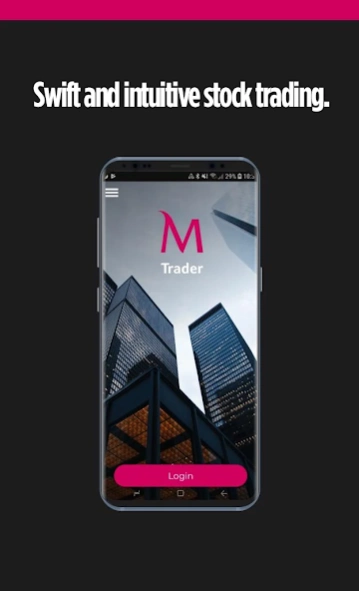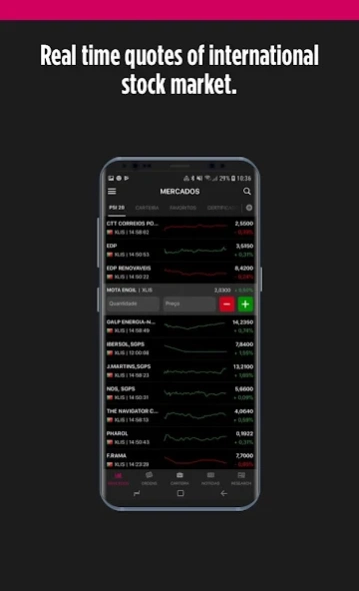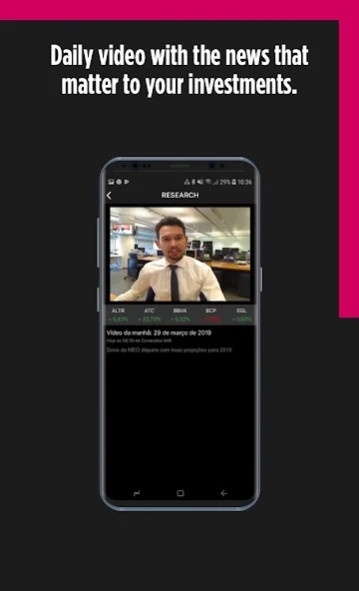MTrader 4.3.0
Continue to app
Free Version
Publisher Description
MTrader - With this App the financial markets will follow you everywhere
Do you invest in the stock market? Do you follow the latest news of the markets? Install the MTrader App! It’s quick, easy and it has everything you need to control your investments.
Plus, you’ll have access to:
Real time quotes of international stock markets
Follow real time quotes of the main stock markets (Lisbon, Paris, Amsterdam, Brussels, Madrid, Frankfurt, London, New York, Nasdaq, Milan, Dublin, Switzerland, Austria and Scandinavia) and of the financial Certificates issued by Millennium bcp.
Simple and intuitive layout
Trade directly in the stock market. Buy and sell in a swifter and more intuitive layout.
Market depth and latest trades
You’ll have access to the market depth, to the ten last purchase and sell positions of the Euronext securities market and to the last five positions of carried out trades.
News and Research
Daily video with news on the market opening, notes and rumours that may have an impact on your investments, along with opinions of national and international analysts, dividend charts and schedules that help you better plan your week.
All the information, one app
In the same interface you’ll have access to real time information of your securities portfolio, streaming access to your order book and direct trading in the app.
About MTrader
MTrader is a free app for Android published in the Accounting & Finance list of apps, part of Business.
The company that develops MTrader is Millenniumbcp. The latest version released by its developer is 4.3.0.
To install MTrader on your Android device, just click the green Continue To App button above to start the installation process. The app is listed on our website since 2023-09-25 and was downloaded 6 times. We have already checked if the download link is safe, however for your own protection we recommend that you scan the downloaded app with your antivirus. Your antivirus may detect the MTrader as malware as malware if the download link to pt.bcp.investApp.millennium is broken.
How to install MTrader on your Android device:
- Click on the Continue To App button on our website. This will redirect you to Google Play.
- Once the MTrader is shown in the Google Play listing of your Android device, you can start its download and installation. Tap on the Install button located below the search bar and to the right of the app icon.
- A pop-up window with the permissions required by MTrader will be shown. Click on Accept to continue the process.
- MTrader will be downloaded onto your device, displaying a progress. Once the download completes, the installation will start and you'll get a notification after the installation is finished.